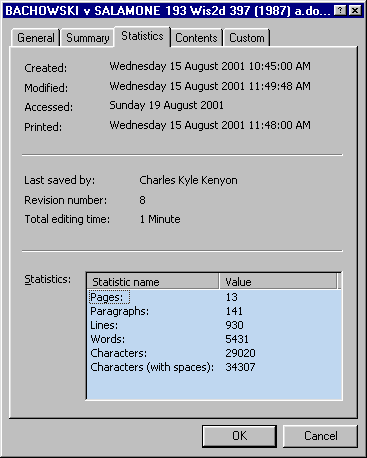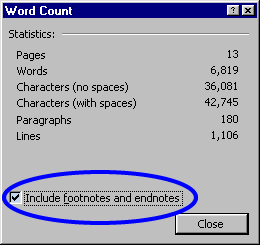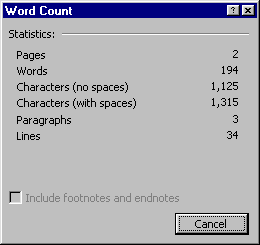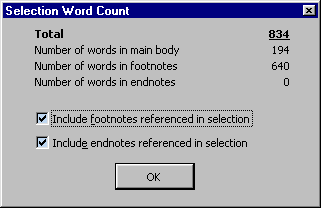|
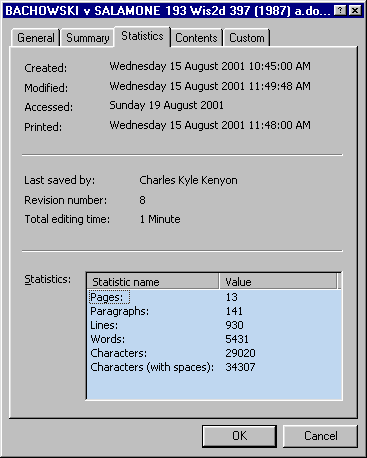
Document Statistics erroneously shows the total word
count for this document as 5,431 because endnotes and footnotes are
excluded from the count. If you have a certificate page showing
the word count, it probably uses a {NumWords} field
that gives the same (erroneous) number.
Therefore, if text in footnotes and endnotes is
supposed to be included in your word count it is vital to use Tools => Word Count to get an
accurate word count for the entire document by checking the option for
counting text in footnotes and endnotes.
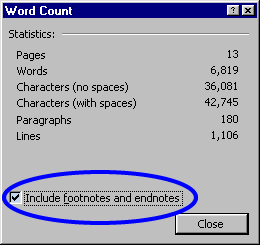
This method shows a count of 6,819 words for
the same document.
Selected Text Counts. Also, in Word 97 (2000)
the word count can not include text in footnotes or
endnotes referenced by selected text. The checkbox to include
footnote and endnote text is not enabled.
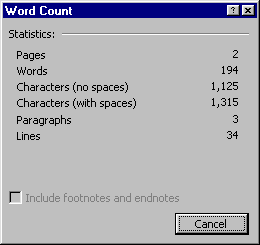
The word count excluding footnotes and endnotes is
194 words. For selected text counts, see KB Article Q239423.
There is a macro work-around to get a count on selected text that
includes footnotes and endnotes available in KB Article Q241316.
That macro will give you the following display:
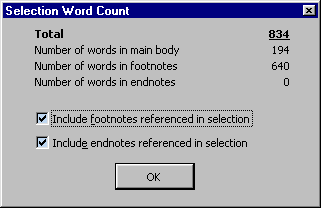
Using the macro solution, the count for the same
selection of text is 834 words, 194 in the body and 640 in
footnotes.
|