What are
posting suggestions for the Word Forums?
Sometimes Called "Netiquette"
This page last
revised:
01 Jan 2026 14:14:45 -0500
The first thing to remember is that nobody is paid to
answer questions in the forums. They all have a day job doing something
else. Those who answer do so because they enjoy it. If you respect that, and try
to make it easy and enjoyable for people to answer you, then all the other tips
here will seem obvious.
- The only stupid
question is the one that you don't ask.
That said, if you can search the archives
to see whether your question has been answered already, you want
to do so. Treat others on the news group as busy friends. Try to
figure out the answer yourself before asking. . . . and then, when
you can't figure it out yourself, do ask.
- Be
polite. The people answering your questions are not
being paid answer questions. You are dealing with your
fellow users.
They don't work for Microsoft. Some of them have a great deal of
expertise and you are getting it for free. Others may have little
general expertise but may have experienced and solved the same
problem that you are now facing. All suggestions are "as is" and
without any warranties.
-
Check to see which forum is most relevant to your problem. Read the questions
and answers, and see if they are on a topic similar to your question. It may
even be that your question has already been asked and answered recently! If
you have made an honest effort to find an appropriate group, people will do
their best to answer you, even if the question is at the edge of the main
subject area of the group.
Thoughts of the MVPs about which news group is best for
which question may be found at:
http://www.word.mvps.org/FindHelp/WhichNewgrp.htm.
-
Avoid posting to more than one forum. It is very
unusual for it to be necessary to get half the answer from each of two
different groups. If you feel you *must* post your message to multiple
forums, please include a link to each post you are making with the same
question in each post. This
makes it easier for you and everyone else to keep track of who has replied
to the question. It is a real annoyance to those who answer to spend an hour
on a question only to find someone has already answered it in another forum.
Please read: A Message to
Forum Cross-Posters.
- Be as specific as possible in your
subject
line. (Saying: "Word
Problem" or "Help!!!" isn't going to catch the eye of somebody who
might know the answer.)
Examples: "Numbering Problem," "Templates for Network," Can't
install SR-1, or Error
message when running spell check
is much more informative and useful. However, even if that subject line says
your entire question, repeat the question or problem in the body of your
message.
- If nobody answers your question, it is probably because
nobody knows the answer. There is no guarantee that anyone will know the
answer, though most questions do get answered. There is also no guarantee
regarding response times an answer will appear when somebody who knows
the answer chances to read the question. Putting URGENT into a message
header is unlikely to make much difference as to when that will happen.
Likewise, repeating the same question just irritates people.
- If a different question occurs to you, post a
new
question thread with the new question in the subject
line. Do not reply to the message you just read to do this. Most
look at questions by topic/heading and if you
don't change the topic (1) the person who can help you may ignore
your message because they don't know anything about / aren't
interested in the topic heading and (2) other users looking for
help on your question later won't find your question or the
answers to it.
- If asking for help, identify the
version of
Word that you are using. The Microsoft Word forums
address questions on more than 20
versions of Word, spread across multiple operating systems. What are you using?
It is sometimes impossible to answer unless you provide the version of Word
and operating system you are using. The answers are often different
depending on the versions you have. Those attempting to answer can't see your screen. Screen
shots can help but don't overdo it.
- Describe your problem as fully as possible, including
where appropriate what you have tried so far when attempting to fix it.
Where possible, use the terms used within Word itself to describe what is
happening. Describe what you are trying to achieve overall. Sometimes people
concentrate so hard on a particular way of solving the problem, that they
don't notice that they are using a hammer to drive screws into the wall! If you get an
error
message repeat the exact error
message.
- If you have a sample document without proprietary or
confidential information in it that shows the problem you are having, feel
free to put it on Skydrive or Dropbox with a link to it in you question.If you
have a macro that you have a question about, use the VBA editor
and copy the VBA code into your question. (If you don't understand
that last sentence, don't worry about it.)
- Use your real name, or at
least something that looks like a real name. It seems somehow witless to
start a reply by saying Hi
MadDog, or whatever your
chosen alias is.
- If your English is not very good, don't worry nobody
is going to laugh at you. Do your best to explain your problem. If we have
trouble understanding something, we will ask you to explain again. Some
responders are bilingual, and so the same information
tends to spread out across all the different language groups.
- On the other hand, if English is your mother
tongue, please try to remember to run the spellchecker
before posting and especially, try to ensure there are no errors in your
subject line.
- When responding,
quote
as much of the original message in your reply as seems needed for
your reply to make sense. Some people reading your posting may not
have seen the message to which you are responding.
Trim
away excess. This makes for quicker reading.
- Post your
responses to the
forum if you are answering a problem.
Many people other than the person who asked the question will read
your response and learn from it. Forums work well because everybody can
see all the information. Please do not email questions directly to people
you see on the forum. Some regular posters simply will not
answer emails about Word at all if they did, they would never get any
work done! Others charge for email replies.
- The vast majority of people answering questions on the
forums are
not Microsoft employees. Generally, Microsoft staff do not answer questions in the Word
forums. If you want a direct response from Microsoft, then go to the
support pages on the Microsoft web site, and look up the support options
there. You may have to pay. If you think Microsoft has done something with
Word that is particularly stupid, don't blame the others on the forum, we didn't do it! In fact,
we may well agree with you. Unfortunately, we have no more power than you to
get Microsoft to change it. If you want to suggest that they change Word in
some way, write to mswish@microsoft.com
and include Word in the title of your message. The MVPs have been promised that
real people do read the messages mailed there, and that they pass the more
coherent ideas along to the relevant product groups.
- When you get help,
say "Thank
you." Let us know what worked for you. (see b above)
- If you know something that will help someone else, please
feel free to contribute. Many of the people answering questions are your
fellow users giving back some of the help they've gotten.
Some Word Forums include:
-
Microsoft Word Forum on the
Microsoft site
-
Windows Secrets Lounge - Word Processing
(Office Watch)
- MS Office Forums -
Word Forum
Programming vba Forums:
-
Microsoft Office Programming -
Microsoft site
- Word
VBA Forum
-
Office Developers Forum - MSDN
-
IT Pros - Word - TechNet
Much of the text on here was lifted verbatim from the MVP
website so as to be consistent between the FAQs.
(Charles Kenyon, the host/editor of this FAQ is not an MVP
just another user trying to sort things out.)

Return to
Questions
List
Download this FAQ in Word
97 format
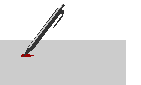
Changes / suggestions / ideas can be sent to Charles
Kenyon.
 since 13 April 2004
since 13 April 2004
|