Books about Microsoft Word - Newsgroup suggestions
What
are some good books
|
|
Microsoft Word 2007 Bible by Herb Tyson | |
|
Microsoft Word 2010 Bible by Herb Tyson | |
|
Microsoft Word 2013 Bible by Lisa A. Bucki |
|
Office for the IPad by Tom Negrino and | |
|
My Office for IPad by Paul McFedries |
|
RibbonX: Customizing the Office 2007 Ribbon - by Robert Martin, Ken Puls, and Theresa Hennig | |
|
Mastering VBA for Microsoft Office 365 - by Richard Mansfield |
|
Microsoft Word 2013 Inside Out by Katherine Murray | |
|
Microsoft Word 2016 In Depth by Faithe Wempen | |
|
Microsoft Word 2013 In Depth by Faithe Wempen | |
|
Microsoft Word 2010 In Depth by Faithe Wempen | |
|
Microsoft Word 2010 Inside Out by Katherine Murray | |
|
Microsoft Word 2007 Inside Out by Katherine Murray, Mary Milhollin, and Beth Melton | |
|
Microsoft Word 2010 for Dummies by Dan Gookin | |
|
Microsoft Office Word 2007 Illustrated by Jennifer Duffy and Carol M. Cram | |
|
New Perspectives on Microsoft Word 2010: Comprehensive by S. Scott Zimmerman, Beverly B. Zimmerman, and Ann Shaffer | |
|
Microsoft Word 2007: The Missing Manual by Chris Grover | |
|
Microsoft Word 2010: The Missing Manual by Nancy Connor and Matthew McDonald |
|
Microsoft Word 2010 Complete by Gary B. Shelly and Misty E. Vermaat | |
|
Microsoft Word 2010 Comprehensive by Gary B. Shelly and Misty E. Vermaat |
|
The Lawyer's Guide to Microsoft Word 2007 by Ben M. Schorr | |
|
The Lawyer's Guide to Microsoft Word 2010 by Ben M. Schorr |
|
Advanced Microsoft Office Documents 2007 Edition Inside Out by Stephanie Krieger | |
|
Documents, Presentations, and Workbooks: Using Microsoft Office to Create Content That Gets Noticed- Creating Powerful Content with Microsoft Office by Stephanie Krieger (Office 2010 & 2011) |
|
Word 2007 Document Automation with VBA and VSTO by Scott Driza | |
|
Mastering VBA for Office 2010 by Richard Mansfield | |
|
Word 2007 Macros & VBA Made Easy by Guy-Hart Davis |
Books about Office 2010
|
Office 2010 Bible by John Walkenbach, Herb Tyson, Michael Groh, Faithe Wampen, and Lisa Bucki | |
|
Office 2010 In Depth by Joe Habraken | |
|
Office 2010 Library by John Walkenbach, Herb Tyson, Michael Groh, Faithe Wampen (includes Bible editions on Word, Access, Excel & Powerpoint |
August 2001
Charles Kenyon writes: One of the best places to start is a book that is not about Word at all: The Word Processing Book: A Short Course in Computer Literacy by Peter A. McWilliams. This book is out of print but should be available through your library or used. The reason for this recommendation is that although Word books will often tell you how to do something, they seldom tell you why you want to do things one way rather than another. This book explains word processing concepts. It is short and like all of McWilliams' books (i.e. Life 101, Love 101), a fun and informative read.
A similar (but not out-of-print) book is The Mac is Not a Typewriter by Robin Williams (no, not that Robin Williams). Even if you are not using a Mac, this is a good read. Word today is very much based on Mac concepts (just as Windows is based on Mac concepts) and the book introduces Word basics along with word processing concepts. At 97 pgs. this is even shorter than The Word Processing Book.
Some of the thoughts from The Mac is Not a Typewriter are echoed by Herb Tyson years later:
"Like a hammer, the time-proven spacebar has been used countless times to perform chores for which it was never intended. Yes, a hammer can compel a screw to join two pieces of wood together, and a spacebar can be used to move text around so it looks like a table. However, just as a hammered screw makes for a shaky wooden table, a word processing table fashioned together with spaces is equally fragile. Add something to the table and it doesn't hold together. Which table? Take your pick."
Learn to use the right tool for your job: Microsoft Word 2010 Bible by Herb Tyson
January 2000
Tod M wrote in message ...
>I'm looking for any reference books regarding Word97 that offer detailed information about using Word to build web pages. Any thoughts?
Response: Try this book...
Published April 1998 | South-Western Publishing Company
Sorry, don't know the author.
Found this book info at www.indigo.ca. The Canadian price is about $20 dollars. In American, it should be quite reasonable.
Sincerely,
Fatima B
![]()
 Microsoft
Office 2000 Secrets by Steve Cummings
Microsoft
Office 2000 Secrets by Steve Cummings"In addition to living up to its title, Microsoft Office 2000 Secrets gives its readers a robust collection of general-purpose information about this product suite. Steve Cummings has assembled and written an excellent reference book that you should consider adding to your collection."
Review in OfficeVBA by Dan Wesley
![]()
I'm very partial to Perfect Access Guide to Microsoft Word 2000 by James Maroe (Kaplan, 2000).
![]()
August 2000
Hi
Anyone suggest a good manual for me as an intermediate skill user.
Whilst in UK I welcome thoughts from anywhere
Many thanks
John
Hi John,
Mosey over to the computer/book store and look for a copy of Woody Leonhard's "Word 97 Annoyances", as well as "Running Word ## for Windows". Both are good, but cover different aspects of using the program. You'll have to decide which is better suited to you :-)
[Running Microsoft Word 2000 by Charles Rubin, Microsoft Press, 1999]
[Running Microsoft Word 97 by Charles Rubin, Microsoft Press, 1999]
[Running Office 2000 Premium by Russell Borland, Microsoft Press, 1997]
Cindy
Meister, INTER-Solutions,
Switzerland
http://homepage.swissonline.ch/cindymeister
http://go.compuserve.com/MSOfficeForum
![]()
O'Reilly will shortly be publishing Word in a Nutshell, or is it Word 2000 in a Nutshell. [Mr. Kaikow is recommending this as a reference book, rather than as a book to use to learn Word.] You should also get something like Special Edition Using Word 2000, useful both as a learning tool and as a reference.
I do not like to buy books that cannot later also be used as a reference.
Howard Kaikow
The sample chapter on Tables of Walter Glenn's "Word 2000 in a Nutshell" is available at http://www.oreilly.com/catalog/word2000ian/
Bob Buckland ?:-) MS Word/Office MVP
*Courtesy is not expensive and can pay big dividends*
Description of Word
2000 in a Nutshell from Amazon.com: 
Word 2000 in a Nutshell is a clear, concise, and complete reference to the world's most popular word-processing program. This book is the first choice of the Word power user who needs help completing a specific task or understanding a command. It's also an invaluable resource that uncovers Word 2000's undocumented features and shares powerful time-saving tips.
The book's organization offers several ways to find information quickly. Part One is a thorough overview of the Word interface that serves as a roadmap for the rest of the book. This section also empowers users with an under-the-hood perspective on Word and shows how customizable Word really is. Part Two is a detailed reference to every command in Word's menu bar, from the File menu right across to the Help menu. This section illuminates each item with straightforward explanations, clear instructions, and tips on making the most of Word's features. Part Three takes up some of Word's advanced features, with chapters on collaborating, creating a template, using VBA, and more.
Specific topics covered in the book:
| Understanding Word's global architecture | |
| Customizing toolbars, menus, shortcuts, and context menus | |
| Creating and using templates | |
| Mastering fields and forms | |
| Making the most of Word's HTML capability | |
| Discovering the power of master documents | |
| Getting started with Word macros |
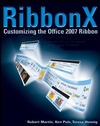
Recommended by Greg Maxey on his page Customize the Ribbon (It Doesn't Take Rocket Science). I have ordered this book and am awaiting its arrival. CKK
A relentless focus on making you more productive with Word
I truly appreciate your considering my book on Word 2000.Special Edition Using Word 2000 might just be the most detailed book about Word ever written -- and all 1,400 pages have a single goal: to help you become more productive and effective. I've tried to include step-by-step, detailed help with virtually anything you'll ever want to do with Word, from writing a book to building a Web site, creating a newsletter to streamlining your document review process. Wherever there's an opportunity to save time using Word's document automation features, you'll learn about it here -- after all, who wants to spend one more minute on a project than you have to?
All in all, I've added some 400 new pages to the previous edition, deepening its coverage pretty much everywhere, and paying special attention to...
Thoroughly covering Word 2000's souped-up Web capabilities: you'll find 100+ pages of Word 2000 web/intranet site-building coverage, nearly all of it new Adding more business-focused coverage and document examples Providing some 20 detailed projects that walk you through some of the most challenging document production tasks you're likely to encounter Word document security -- including how to avoid macro viruses! Just about the most detailed coverage of Word 2000's new multilingual features you'll find anywhere Hundreds of new productivity and troubleshooting tips A complete field reference In addition to all this, Que has provided a CD-ROM with more than 1,500 pages of up-to-the-moment Office 2000 info: Excel, PowerPoint, Access, Publisher & FrontPage -- plus a complete, fully-licensed copy of WOPR, the world's #1 Office add-in!
Finally, and I hope the most important advantage: this is now my 5th book on Word. Over the last ten years I've spent a *lot* of time watching people work with Word - seeing what they understand, what confuses them, and what they *really* need to know to get results. This time around, I've also had the help of a truly awesome team of technical and editorial professionals at Que, all of whom use Word eight (make that 16!) hours a day, and are truly experts even though they don't get bylines.
I've worked hard to reflect all of our Word experience here. I'm proud of how this book turned out, and I sincerely hope you'll find it valuable. Many thanks for considering it.
![]()
If you are not a developer, this is the only Office 2000 book you will ever need. As usual, Woody Leonhard (not to slight co-author Ed Bott) has produced the definitive guide to Office 2000. I've read his books religiously since the old Word for Windows days, and no one beats his understanding of what makes Office tick. You'll get the unvarnished truth--good and bad--about Office, not just a re-written Help file.
Every chapter contains one final section: "Secrets of the Office Masters" which is often worth the price of the book itself. Add to this a [full] registered copy of Woody's Office Power Pack [WOPR] on CD and no other book can touch the value and plain usefulness of this one. Just get it, and don't look back.
Reviewer: John B. Kenrick from NYC
Office
XP: 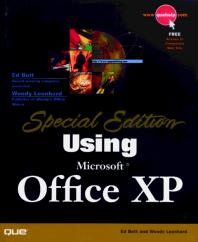 "This
is still a reasonably solid Office XP title, especially for those who don't own
a previous edition of Special Edition Using Microsoft Office. Its 1,100+
pages are chock full of useful tips and tricks for Office power users. And
you'll certainly become quite proficient with the more advanced features and
functions of Office after reading it. If you own the Office 2000 version of this
book, however, you may not find as much new material as you might have hoped
for."
"This
is still a reasonably solid Office XP title, especially for those who don't own
a previous edition of Special Edition Using Microsoft Office. Its 1,100+
pages are chock full of useful tips and tricks for Office power users. And
you'll certainly become quite proficient with the more advanced features and
functions of Office after reading it. If you own the Office 2000 version of this
book, however, you may not find as much new material as you might have hoped
for."
From OfficeVBA review by Jill T. Freeze
I've
dealt with my share of  program guide books, and I've never found one
as readable, helpful, and well organized as this.
program guide books, and I've never found one
as readable, helpful, and well organized as this.
[referring to S.E. Using Office 2000] And for once, a book provides a CD ROM with genuinely useful software, not just "trial" programs that amount to little more than advertising. If you or your office team need the full lowdown on MS 2000 in one book, this is the only choice. Compared to what it would cost to either take courses or buy complete books on each program in the MS 2000 suite, this book is a remarkable bargain.
 When
I Word 97 Annoyances (pub. O'Reilly); I like its general approach of making Word
do what you need rather than what the
When
I Word 97 Annoyances (pub. O'Reilly); I like its general approach of making Word
do what you need rather than what the
(John Nurick)
May 2004
I have read the Special Edition Using Office series from Que since Word 97. It has the best explanation of using the letter wizard with your own templates that I have seen and also has detailed instructions on inserting information from your Outlook Contacts into Word letters and other documents. That alone is worth the price of the book. (It also includes the WOPR utility which still manages to stretch and really use Word features that are otherwise tough to reach.)
In SE Using Office 2003, this information on letters and using Contacts info is in Chapter 19 under Creating and Editing Letters.
September 2001
Just ran across this rant from the Visual Basic Programmer's Journal about the sorry state of current books about Visual Basic. Although "current" in the article is a ways back, I don't know that things have improved. <URL: http://www.mvps.org/vb/index.html?rants/wsbook.htm>
August 2001
Howard Kaikow started a discussion on Office level books vs. Application level books that you may find interesting. There are a number of comments about Using Office xxx, SE. Mr. Kaikow recommends getting a comprehensive book on the program for general use (rather than programming). Such books include Special Edition Using Word 2000 and Microsoft Press' Word Inside Out. See below for links to Mr. Kaikow's book lists and commentaries.
![]()
August, 2000
> Finally, what
good books can this group recommend for WORD VBA programming.
> I thought since I had done some VBA programming in Excel and Access, that
Word wouldn't be that different.
It's the object model that gets you, no matter which app you're in. If you're a
database person, "Microsoft
Office Automation with Visual Foxpro" by Tamar
Granor and Della Martin, from Hentzenwerke Publishing might do the trick. You
can also take a look at "Word
2000 VBA Programmer's Reference" [kit]
by Duncan
Mackenzie, from Wrox and "Writing
Word Macros" by Steve Roman, from O'Reilly.

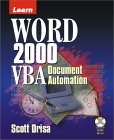



Cindy Meister, INTER-Solutions, Switzerland
http://homepage.swissonline.ch/cindymeister
http://go.compuserve.com/MSOfficeForum
![]()
 Word
2000 VBA Programmer's Reference" [kit]
by Duncan Mackenzie and Felipe Martins
Word
2000 VBA Programmer's Reference" [kit]
by Duncan Mackenzie and Felipe Martins"Word 2000 VBA Programmer's Reference is one of the better reference books I've seen in a long time. It has 10 chapters and four appendices, and spans just over 650 pages with its index. The book is logically laid out, and includes some subjects not normally covered, including using Word as a reporting tool for databases."
"I found this book to be more useful than I expected based on my experience with reference books. I like the way it's laid out and how the information is presented. I found very few shortcomings in the topics covered. This is a must-have book if you are doing any serious Office programming."
From Review in OfficeVBA by Craig M. Bobchin
![]()
August, 1999
I desperately need to learn to write word macros for work to reduce large amount of repetition, especially in actions like going through a long list of word files in the same or different directories, opening them up one by one, handle the text (search and replace, etc.), close it, and then move on to the next file in alphabetical order (so that I don't miss one file) and repeat the same thing. So I need to know how to use macros and learn the possible variables for filename, selected text, cursor down in a file open dialog box, etc.
I hope experienced macro users can provide some input about what books to read, what tools to use, etc. For example, what is the best book on VBA programming with a strong focus on Word macros.
Your input is greatly appreciately. Thank you.
Jasphirer
Hi Jasphirer,
If you are talking about macros in Word 97 I might have a few tips for you, one (and that's really a nice place to hang around, go and see WWW.WOPR.COM. It's a site about Office, and they also have a weekly (free!) magazine with tips on using and programming Office.
 When you want to get a book about Word, check the Word
97 Annoyances. It is actually not about VBA (or at least not
whole of it) but still has many good tips in it. When you read it, you'll learn
to understand the way Word 'thinks' and this takes it easier to understand and
predict some of it's behaviour.
When you want to get a book about Word, check the Word
97 Annoyances. It is actually not about VBA (or at least not
whole of it) but still has many good tips in it. When you read it, you'll learn
to understand the way Word 'thinks' and this takes it easier to understand and
predict some of it's behaviour.
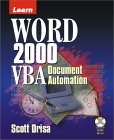 Learn
Word 2000 VBA Document Automation by Scott Driza
Learn
Word 2000 VBA Document Automation by Scott Driza"An advanced tutorial in using Visual Basic for Applications (VBA) programming language for creating automated document templates and other automations in Microsoft Word 2000. Topics covered include recording macros and building documents dynamically."
"Scott Driza is an attorney and consultant working in the computer industry, who specializes in integrating Microsoft Word templates with outside applications. In particular, he seeks to enhance and define organizational workflow through the process of gathering essential documentation data. He has published several articles in both the technical and legal fields concerning document automation."
"I have struggled with several different Word projects in the past. Most books give weak examples and explain some of the more rudimentary elements of proper VBA coding. Simply put: the projects in this book rock! More than anything else, it will give you a new look at programming in Word. He shows that VBA can do just about anything that you want it to! Good luck!"
A rather new one is "Learning Word Programming" by Steve Roman (ISBN 1-56592-524-6). It focuses only on Word and is quite complete. (According to Amazon.com this is out of print. See Writing Word Macros by same author. CK)
|
Word 2007 Document Automation with VBA and VSTO by Scott Driza |
Or try a real VBA book, 'Teach yourself Visual Basic for Applications 5 in 21 days', by Matthew Harris (ISBN 0672310163), it covers the most of VBA and focuses mainly on Word and Excel.
Also a good source of information is in the VBA help file and of course the newsgroups here on the msnews server, visit news://msnews.microsoft.com/microsoft.public.word.word97vba, there are a lot of real VBA gurus hanging out there, and there's something new to learn every day.
A good website with a lot of examples is the one of Word MVP Bill Coan: www.wordmacros.com
Hope this helps,
regards,
Astrid
Q: I'm sorry if this is not the correct forum for this question but I have a need to create a wizard much like the letter wizard but don't know where to start. Can someone point me in the right direction?
TIA, Tom
Hi Tom,
If you can get a copy of "Microsoft Office 2000 Visual Basic for Applications Fundamentals" by David Boctor (Microsoft Press), it describes development of Office Wizards in pages 78-104. It includes the code on a CD-ROM. The letter wizard is based very much on two Word features: styles and AutoText. I would strongly recommend that you make sure you are familiar with Word's built-in features so that you don't spend months trying to invent something that you could get with a simple command. I found Guy Hart-Davis' Word 97 Macro & VBA Handbook "Part I - The Keys to Automating Word" extremely helpful in this. Unfortunately, his Word 2000 Developer's Handbook doesn't have the same section. (Sybex)
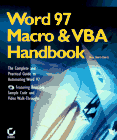
Hope this helps,
Charles Kenyon
For pure guide beginners to OO [object-oriented] programming, John Smiley's "Learn to Program Objects with VB 6" is well done and uses a unique teaching approach (you follow a group of students learning this subject through a class). A bit hokey but good for the raw beginner.
Word 97 for Law Firms, Word 2000 for Law Firms, Word XP for Law Firms & Word 2003 for Law Firms
Payne Consulting group wrote these. They have been my "bible" for Word use. You can download a set of toolbars based on these from my download page. You are looking for the legal toolbars. Charles Kenyon
Microsoft Outlook Programming - Jumpstart for Administrators, Developers,
and Power Users by Sue
Mosher
Since Outlook doesn't have a macro recorder, I was lost trying to write code. I didn't have a clue which objects or methods applied. Sue Mosher's book got me started - and more! -- Charles Kenyon
(This is a full revision of Sue Mosher's Teach Yourself Microsoft Outlook 2000 Programming, updated to cover Outlook 2002, as well as Outlook 2000. It also applies to Outlook 2003, which makes minimal changes in the way Outlook can be programmed.)
Excel 2010 Power Programming using VBA by John Walkenbach
| Suggested Word VBA books are listed by Howard Kaikow at Word VBA Books. He also has a list of suggestions for WordBasic Books. Both lists are annotated with his comments. | |
| MVP Book Suggestions: http://www.word.mvps.org/Tutorials/BookRecommendations.htm | |
| MouseTrax Recommendations of MVPs Dian and Greg Chapman |
Changes / suggestions / ideas can be sent to Charles Kenyon
Disclosure: The links from book titles on this web page are to descriptions about the books on Amazon.com. While I have had good experiences dealing with them, you may be able to get the books more quickly and at no greater cost at your local book seller. You should also be able to get them at or through your public library. You may also be able to obtain them at substantial discounts through eBay or other auctions. I am paid a commission if you buy a book from Amazon.com which helps pay to keep my web site operating. However, the primary reason for the links is to allow you to get more information about the books mentioned.
Return to top of page.
|
Send money by e-mail - for free -
|
views since 13 April 2004
|
Many people visit this site and use the information it
contains.
Copyright 2000-2026 Charles Kyle Kenyon
|